ROG Harpe Ace Aim Lab Edition Review: Just 54 Grams! Without Holes.
Updated: Dec 19, 2023
It’s been quite the pleasure to have actually experienced quite a number of gaming mice and the more we’ve tried, the more we notice that it’s the little things that really matter. This is the ROG Harpe Ace Aim Lab Edition and not only does it feature a 90 hour battery life, it weighs just 54 grams and of course, it’s been customised with the help of Aim Lab. This might just be the perfect wireless gaming mouse that hits all the right spots.
Now first things first, what makes this a little more special than the rest is the fact that ROG worked with Aim Lab to actually come out with a product that’s specifically designed for FPS. That’s not to say it doesn’t perform great for anything outside of FPS. No that’s not the case. It just means that there were certain design choices made to favour gamers who like to unload quite a bit of lead.

Design & Form Factor
The form factor is one such key focus. ROG stated this final design was only achieved after extensive collaboration with numerous eSports professionals and world record aimers at Aim Lab. They went through a total of 15 different versions of the Harpe Ace before eventually coming up with this. This final design sports a length of about 127mm, a width of about 58mm around the grip area which grows to about 65mm nearer to the rear and a height of 40mm.
You thus get a medium sized mouse that’s much more suited for the use of a claw grip, it also sports a symmetrical design that’s going to be useful for either dominant hand and of course it weighs just 54 grams thanks to the use of a bio-based nylon construction. If the texture of the construction isn’t to your liking, ROG did also include some laser cut grip tape that will give you that added control. To each your own.
Now you might think that 54 grams is light but it still isn’t the lightest out there and yes, you’ll be right. But as we’ve mentioned, this is a medium sized mouse. It’s far from being small like most of the competition out there and it doesn’t have any cutouts in the frame, it still retains RGB in the scroll wheel and it still also has Bluetooth support. To add on, it still features a 90 hours battery life. It’s really impressive when you think about it.
In any case however, we’ve to say that it’s a really comfortable mouse and you certainly wouldn’t feel much fatigue if at all even after long hours of intense gaming sessions without losing any features at all.
The only caveat per se would be the fact that this still isn’t a truly ambidextrous mouse per se. Despite the symmetrical form factor, you do only get the additional buttons on the left side of the mouse. On that note, the buttons themselves do also sport the teal colour that’s associated with the Aim Lab logo which makes this instantly recognisable from a distance in comparison to the rest of the ROG lineup.
Dem Clicks With ROG Switches!
But the additional side buttons aside, let’s talk about the main mouse buttons M1 and M2. Both M1 and M2 are decently sized and really difficult to make a mispress. Additionally, you can actuate the button itself with about the same amount of force right from the edge all the way up to ¾ of it. Each click is satisfying and gives you confidence with every shot no matter the FPS game you play.

In terms of switches, you do get the ROG Micro Switches and they’ll provide a 70-million-click lifespan, ensuring a controlled and consistent click feel right down to the last. Now I’m not sure if this is hot-swappable or not because I really couldn’t find a way to open the mouse without breaking it but here’s a shot of those same switches from the Keris Wireless Aimpoint and honestly, they are just great switches and you really don’t have to swap them out or anything. Now here’s a sound test for you guys.

Now we flip to the bottom and you really aren’t missing anything out here. There’s the ROG Aimpoint Optical Sensor that’s capable of up to 36,000 DPI and 1,000Hz polling rate that just works great. You get your mode select switch to toggle between Bluetooth or 2.4GHz WiFi or Wired. You also get a DPI switch and a Pairing switch which does exactly what they say but also much more when combined with other buttons on the mouse and you still get a small slot to hold the dongle when not in use.
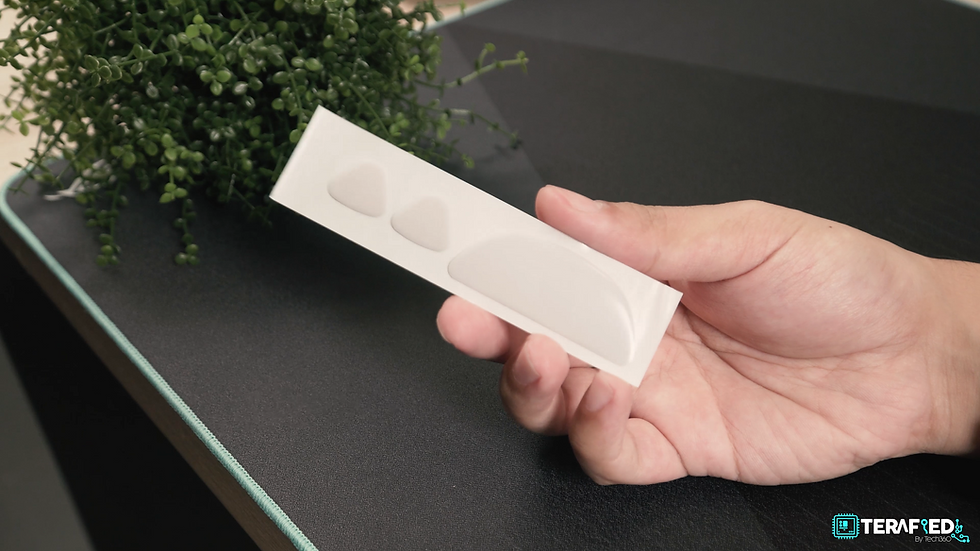
One interesting thing to note is that you do get 4 triangular shaped skates that are 100% PTFE but are pretty small relative to the size of the mouse itself. We’re pretty sure that this was done to keep the weight down and to reduce friction and therefore increase speed of movement. A nice touch in our opinion. Should you want to have slightly more control however, the front two pieces can be removed and replaced with a much larger skate which is included right out of the box.
Lastly, you do of course get USB-C for charging or using it wired and it’ll come with a nice ROG Paracord cable.
In terms of software, it’ll be powered by the familiar ROG Armoury Crate where you can get pretty access to all the settings you need and set up all the different profiles you want. It’s pretty straightforward, so we don’t think we need to really explain much about this. Just set it up to how you want it to be and all of it will be stored on the onboard memory as well.
Aim Lab
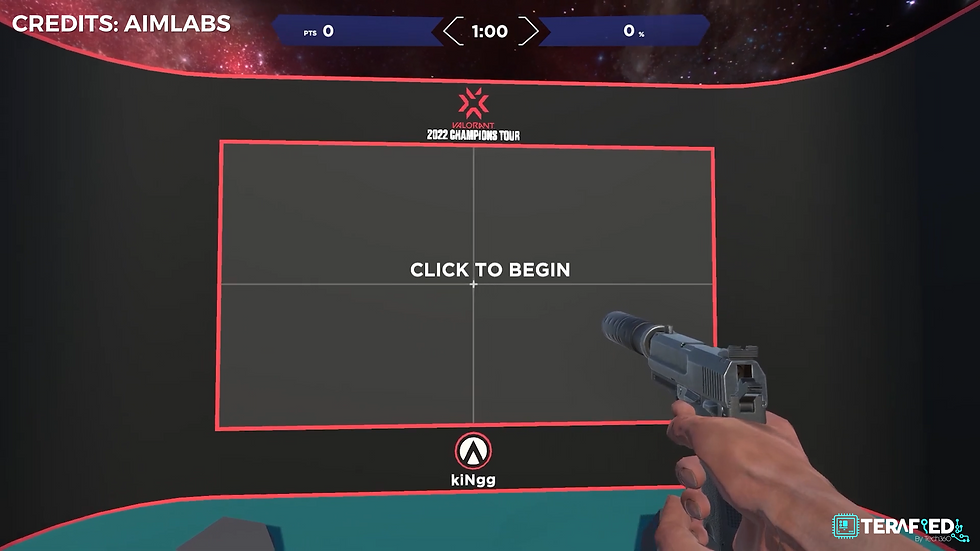
One neat thing that ROG did include however, thanks to Aim Lab, is the Aim Labs Settings Optimizer. Launch Aim Lab and have the Harpe Ace Aim Lab Edition connected and you should get access to a few different tests, namely Sensitivity, Mouse DPI, Angle Tuning and Liftoff Distance. Simply go through the tests and at the end of each one, it’ll have analysed your performance and will suggest to you the setting that’s best suited for you. You can then choose to apply the setting or try again.
We Like It
Overall we can only say that this is a great wireless gaming mouse that’s really catered towards FPS gaming but also plenty great for everything else that’s not FPS. We honestly really enjoyed it.

With all that said however, it will be quite the purchase. The ROG Harpe Ace Aim Lab Edition will retail for US$149 or S$219. That price is pretty much almost the same as the Razer Viper V2 Pro which sports really similar specifications. Honestly, when you compare spec for spec for wireless gaming mice at these calibre, the prices are similar across the board. So ultimately, we would suggest that you head down to the a store and try out the mouse for yourself before committing to the purchase.
Because honestly speaking, while the Harpe Ace Aim Lab Edition is a great mouse through and through, so is the Razer Viper V2 Pro and many others. At the end of the day, you have to find the form factor that fits you best.



